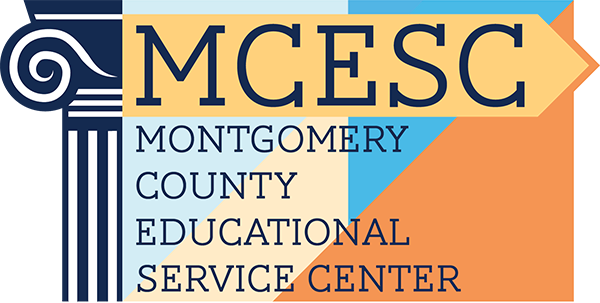Reporting & Managing Time Away from Work
All absences must be entered into Absence Management (Frontline) as soon as possible.
Absences include: sick leave, personal leave, vacation leave (if applicable), professional leave, jury duty, and military leave.
Frontline Access
Use the link below to access Absence Management (Frontline).
Select “Organization’s SSO” (outlined in red) and sign in using your MCESC email address.
Once logged in, refer to the Creating a Basic Absence – Frontline Absence Management document for step-by-step guidance on submitting a leave request.
Submitting Professional Leave Requests in Frontline
To submit a Professional Leave request:
- Enter your request in Absence Management.
- In the Shared Attachments section, review the Professional Leave Form Instructions.
- Complete the fillable Professional Development (PD) Form.
- Save your completed form.
- Attach the completed form to your request by uploading or dragging it into the File Attachment section.
- Click Create Absence to submit your request.
Once your request is approved and a Purchase Order has been created, you may finalize your event details.
Types of Absences
Sick Leave
- Earn 1.25 days per month (15 days per year).
- Unused days roll over each year, up to a maximum of 285 days.
Personal Leave
- Up to 3 days per year (non-cumulative).
- Must be approved in advance by your supervisor.
- Cannot be used the day before or after a holiday or when school is not in session.
- Refer to Board Policy or your negotiated agreement for additional details.
Vacation Leave
- Full-time, 260-day employees earn vacation in accordance with Board Policy.
- Administrators may accrue up to 30 days of vacation.
- Classified staff may accrue up to 35 days of vacation.
Professional Leave
- Must be approved by your supervisor before attending the event.
- After receiving approval, enter your request in Absence Management and include a completed Professional Leave Request Form.
- A blank form and instructions are attached to the professional leave request in Frontline for your convenience.
Jury Duty
- Notify your supervisor and enter your time in Absence Management.
- The ESC will continue to pay your salary; any stipend received from the court must be submitted to the Treasurer’s Office.
Military Leave
- Provide HR with a copy of your orders to report.
If you anticipate being out for an extended period, please contact the Human Resources Department.
Family and Medical Leave (FMLA)
For information regarding Family and Medical Leave, please contact Haley Coley in Human Resources.