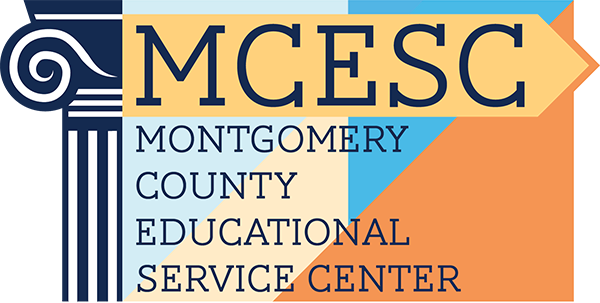Technology Assistance
The MCESC Technology Help Desk is your central point of contact for all technology-related requests and support. Our team serves all MCESC students and staff. Submitting requests through the Help Desk allows us to prioritize and address issues efficiently, ensuring minimal disruption to your work.
Direct calls or emails may result in delays, as requests are prioritized based on severity: district-level issues first, followed by building-level issues, then classroom/instructional needs.
How to Submit a Request
You can reach the Help Desk in three convenient ways:
- Visit: http://help.mcesc.org
- Email: help.desk@mcesc.org
- Call: (937) 225-4606 or extension 4606
Please provide detailed information in your request to help us resolve issues quickly and effectively.
What is the MCESC Technology Help Desk?
The Help Desk provides:
- A single point of contact for all technology requests.
- The ability to submit, track, and collaborate on resolving issues.
- Access to previous problems and a knowledge base for faster solutions.
Why We Use the Help Desk
- To prioritize and queue requests for efficient resolution.
- To document problems and easily retrieve past solutions.
- To allow for efficient handoff of unresolved issues.
To track, identify, and document all technology-related needs.